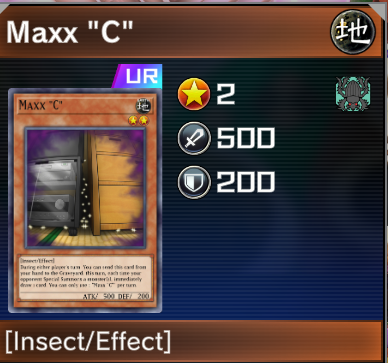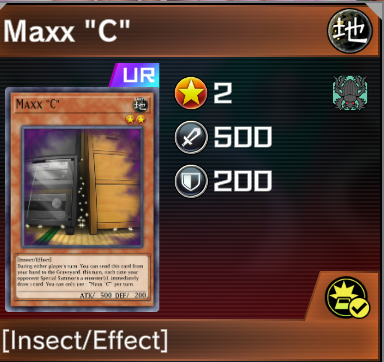The “wait for May 10th for Fishe” update.
A number of updates have been introduced to Master Duel with the 1.5.1 version. This update will become mandatory on May 10th.
-Visual Effect for when LP is reduced to 0 by Blue-Eyes White Dragon
You can watch the effect in this clip by RYU Channel:
滅びのバーストストリーーーーム!!!!!!#遊戯王マスターデュエル #青眼に演出追加#かっこよすぎ pic.twitter.com/BixVvPZd9M
— RYU|幹部会員募集中!! (@RYU_CORPS) May 8, 2023
-Icon that indicates whether the card used an effect during the turn.
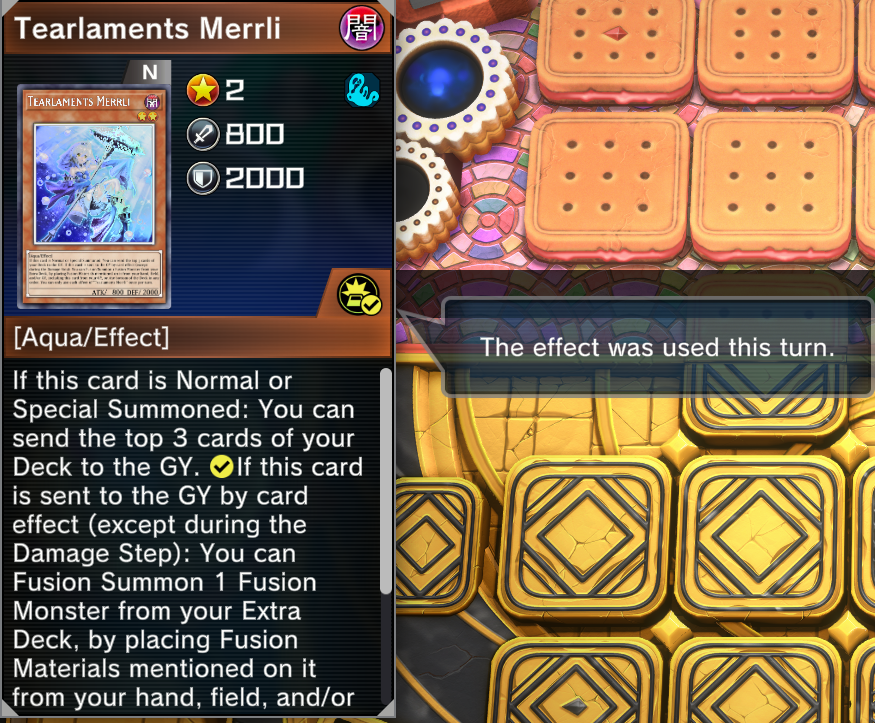
The icon on the bottom right of the card info now indicates if a card has used its effect this turn, and within the description, you can verify which effect has been used (in this case, the effect that activates if sent to the GY has been used, but the effect that activates if Normal/Special Summoned has not been used yet).
-Card info now displays who is the original owner of the card.
The cards that you own will have a blue background, while the cards the opponent owns will have a red background in the card info.
-Double-click to confirm
While selecting a card, you can now double-click a card on the list menu or on the field, instead of clicking once and then clicking “confirm”, etc.
-“Very Long” Duel Time for Room Matches
You can now choose a “Very Long” Duel Time for Room Matches, where each turn lasts 900 seconds, recovering 600 seconds at the beginning of your turn and 300 at the beginning of the opponent’s turn.
-Spectate Duels “From Now”
While spectating in Duel Rooms, you can choose to spectate “From the Beginning” or “From Now” (at the current state of the Duel).
-Specifying a team to play against in Team Battles
The team leader can request a Duel from a specific enemy Team by entering their ID and choosing a Duel Time. The leader of the opponent team can then accept or deny the request. The F/L List and number of players has to match between the teams.
-While editing your Deck, you can now move to the next card with the Card Menu open
This allows you to scroll across the Cards in your Deck if you have opened the full-screen Card Menu for one of your cards, instead of having to close it to move to the next one.
-You can now open up to 100 bonus packs at the same time.
From the previous maximum of 10.
-Bonus packs are now displayed even if you do not have the corresponding ticket.
In other words, you can verify the contents of the pack and so on without having to obtain the ticket in the first place.
-The “Latest” topics now take you to the relevant screen
Before the update, clicking on a “Latest” topic would open a pop-up with a brief description of the topic, and then you would have to click an additional button to move to the relevant screen. Now you can move to the relevant screen by just clicking on the topic (e.g., clicking on “Duel Live” will immediately start the replay of the Duel Live, or clicking the banner of a pack in the shop will immediately take you to the shop). If you still wish to read the pop-up, you can click on the icon on the top-right of the “Latest” window.

-You can now scroll left-right through the notifications/announcements instead of having to return to the full list and clicking them one by one.
-New Selection Pack announced: The Synchronized Cosmos
“The “Ghoti” arrives from the farthest reaches of the universe! Various rising stars of your Deck like the “Stardust” cards synchronizes to gleam the universe!”
The pack will be available on May 10th and will include the following cards:
Ghoti of the Deep Beyond (UR)
Worldsea Dragon Zealantis (UR)
Icejade Gymir Aegirine (UR)
Assault Synchron (UR)
Accel Synchro Stardust Dragon (UR)
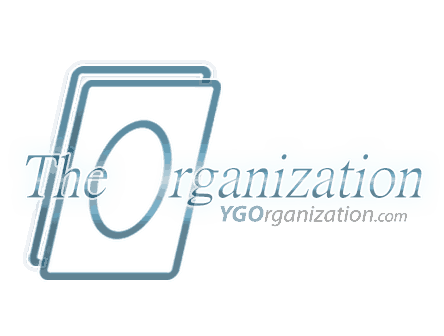
![[Master Duel] Version 1.5.1 Update](https://cdn.ygorganization.com/2023/05/zealantisthumb.png)